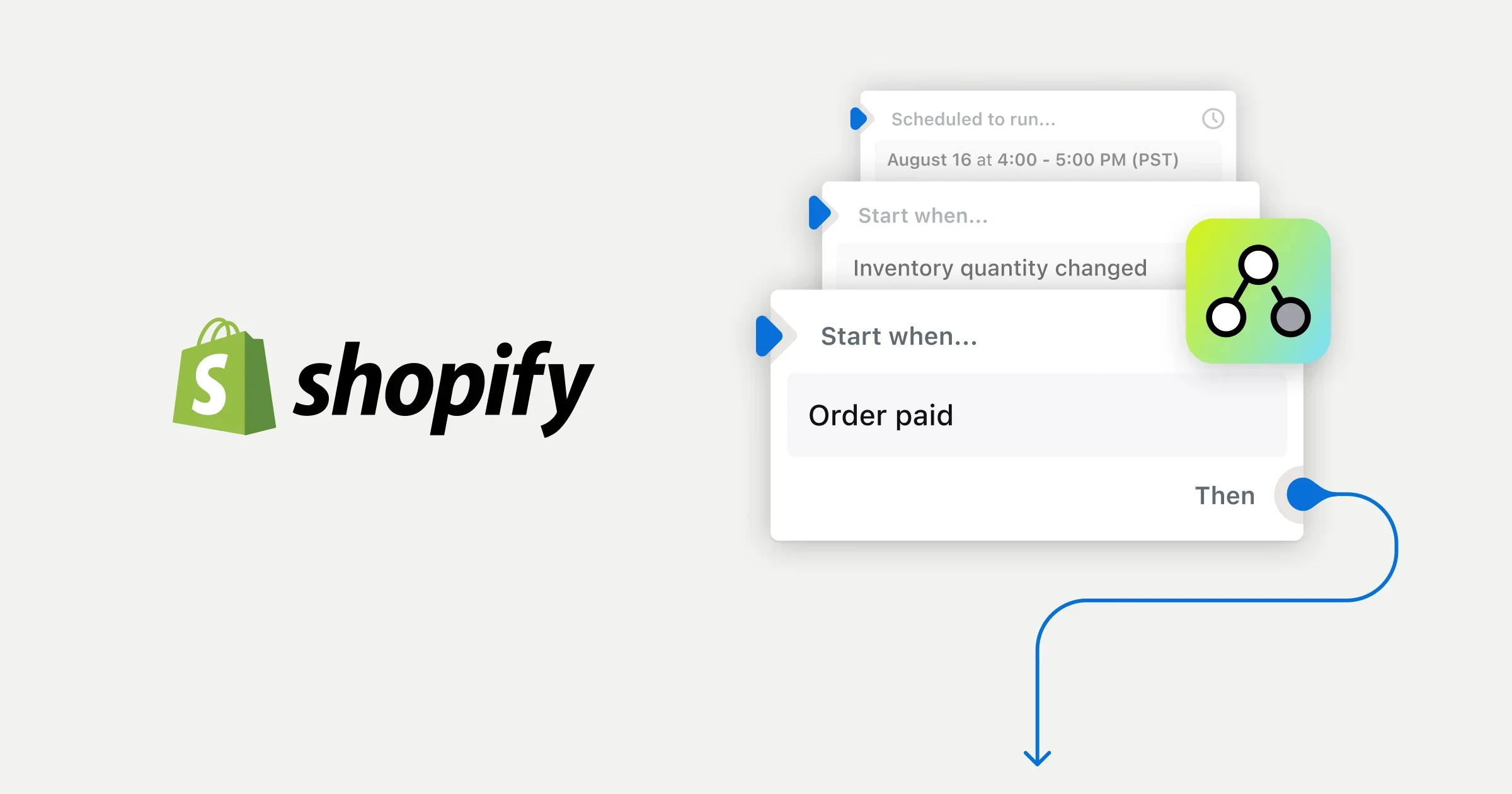Tips New Shopify Brands Should Know
Starting a Shopify store is exciting, but most new brands miss out on powerful features that could save them hours of work and prevent costly mistakes. Let's explore the tips that experienced store owners wish they'd known from day one.
Shopify Flow: Automate Your Busy Work
Shopify Flow is like having a virtual assistant that works 24/7. It handles repetitive tasks automatically, so you don't have to. Here's how it works: you set up simple rules, and Flow does the rest.
Real Flow examples you can use today:
Example 1: Auto-tag big spenders
When a customer's total spending reaches £500
Then automatically tag them as "VIP"
Then send yourself an email to follow up personally
Example 2: Handle risky orders safely
When an order is flagged as high risk
And the order total is over £200
Then cancel the order and refund the customer
Then send you a notification
Example 3: Keep your store tidy
When a product's inventory hits zero
Then hide the product from your store
Then add a "Restock" tag for easy tracking
No coding needed. Just set it up once, and it runs forever.
Smart Collections: Stop Updating Manually
Most new brands waste time manually adding products to collections. There's a better way: automated collections that update themselves.
Instead of hand-picking products, set rules. For example:
"New Arrivals" = any product created in the last 30 days
"Under $50" = any product priced below $50
"Summer Sale" = any product tagged with "summer"
Add a new product? It automatically shows up in the right collections. Change a price? Your collections update instantly. This saves you hours every week.
Get Your URLs Right (Before You Launch)
This is the mistake that hurts most. When you create a product, Shopify creates a web address (URL) for it. Many brands create messy URLs like:
yourstore.com/products/mens-premium-blue-athletic-running-shoes-size-10
Then later, they want to change it to something clean like:
yourstore.com/products/blue-running-shoes
But here's the problem: changing URLs after launch hurts your Google rankings and breaks links people have shared.
Fix this now: Before you launch, clean up all your URLs. Keep them short, clear, and keyword-focused. Your future self will thank you.
Mistakes That Cost You Later
Beyond hidden features, here are the critical mistakes new brands make:
1. Installing Too Many Apps Too Fast
Every app you install slows down your store. A slow store means lost sales. Before installing an app, ask: "Do I really need this right now?" Start with 3-5 essential apps maximum.
2. Forgetting to Set Up Redirects
Delete a product? Change a collection name? You've just created broken links. These frustrate customers and hurt your Google rankings.
The fix: Go to Online Store > Navigation > URL Redirects. Before deleting anything, create a redirect to send people to the right page. Make this a habit.
3. Skipping Image Optimization
Huge product photos kill your site speed. Every image should be under 200KB. Use free tools like TinyPNG or Shopify's built-in image editor to compress them before uploading.
4. Not Tracking Inventory from Day One
Some brands track inventory in spreadsheets or "in their head." This leads to overselling and angry customers. Turn on Shopify's inventory tracking for every product immediately. It takes two seconds per product but saves massive headaches.
5. Missing Legal Pages
You need Privacy Policy, Terms of Service, Refund Policy, and Shipping Policy pages. Not just for legal reasons—payment processors and Facebook ads require them.
Quick fix: Go to Settings > Policies. Shopify provides free templates. Customize them and add links to your footer. Takes 15 minutes.
6. Ignoring Mobile Users
Over 70% of shoppers use mobile devices. If your store looks great on desktop but broken on phones, you're losing most of your sales.
Test this: Open your store on your phone right now. Can you easily tap buttons? Is text readable? Can you checkout smoothly? If not, fix it before you launch.
7. Launching Without Email Collection
Don't launch without a way to collect emails. Even a simple "Get 10% off your first order" popup captures your most interested visitors. These become your first customers and best promoters.
Your Week One Action Plan
Don't try to do everything at once. Start here:
Clean up all your product URLs
Compress your product images
Turn on inventory tracking
Add your legal policy pages
Set up one simple Shopify Flow (like auto-tagging customers)
Test everything on your phone
The Bottom Line
Shopify is powerful, but only if you use it right. These tips aren't complicated—they're just things most new brands never discover until it's too late. Take one hour to implement these basics, and you'll save yourself months of problems down the road.
The best time to set up these foundations was before you launched. The second best time is right now.